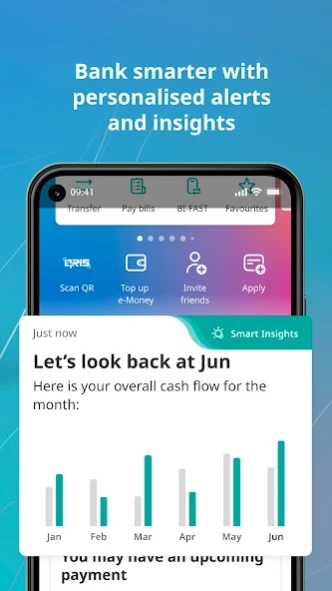UOB TMRW Indonesia 17.0.0
Free Version
Publisher Description
UOB TMRW Indonesia - Meet UOB TMRW, the all-in-one app for all your banking needs.
Meet UOB TMRW, the all-in-one app for all your financial needs. It’s banking made simple, easy and personal for you:
- Personalised money insights – Bank smarter with alerts, reminders, and spending and saving recommendations just for you.
- Seamless and efficient design – Fast and effortless access to transactions, accounts and services. You can also make QR code payments directly from the login screen.
- Easily manage cards and accounts – Change your transaction limits, make scheduled transfers and do more without leaving the app.
- 24/7 support and answers – Get help right at your fingertips with our live chat agent whenever you need it.
For more information, call the UOB Contact Centre at 14008.
Head Office PT Bank UOB Indonesia
UOB Plaza
Jl M.H. Thamrin No. 10
Jakarta Pusat 10230
About UOB TMRW Indonesia
UOB TMRW Indonesia is a free app for Android published in the Accounting & Finance list of apps, part of Business.
The company that develops UOB TMRW Indonesia is United Overseas Bank Limited Co.. The latest version released by its developer is 17.0.0.
To install UOB TMRW Indonesia on your Android device, just click the green Continue To App button above to start the installation process. The app is listed on our website since 2024-02-19 and was downloaded 1 times. We have already checked if the download link is safe, however for your own protection we recommend that you scan the downloaded app with your antivirus. Your antivirus may detect the UOB TMRW Indonesia as malware as malware if the download link to com.uob.id.digitalbank is broken.
How to install UOB TMRW Indonesia on your Android device:
- Click on the Continue To App button on our website. This will redirect you to Google Play.
- Once the UOB TMRW Indonesia is shown in the Google Play listing of your Android device, you can start its download and installation. Tap on the Install button located below the search bar and to the right of the app icon.
- A pop-up window with the permissions required by UOB TMRW Indonesia will be shown. Click on Accept to continue the process.
- UOB TMRW Indonesia will be downloaded onto your device, displaying a progress. Once the download completes, the installation will start and you'll get a notification after the installation is finished.